For this example, let’s explore some interactive ideas about lions using the simple ability to Hide or Show an image or text string. In other words, things can appear or disappear when the Reader taps on the screen:
- Pop-up labels to identify body parts
- Show layers under the skin: muscles, skeleton (i.e. the skin and muscle layers vanish as needed)
- A timeline of lion evolution with thumbnail images that can be enlarged
- Images that can zoom way in to show details of eyes, hair, teeth
- A time-lapse sequence of photos of a growing cub
- African map with lion’s range from historic times through today into a projected future
- Switching out altered photos of a white or black lion to demonstrate how real lions blend into their habitat
Though I’m not a classroom teacher, my books certainly seek to inform students so I’m always interested in interesting ideas in education. Recently, I came across a PDF called Interactive Techniques, compiled by Dr. Kevin Yee of the University of Central Florida. There are 182 tips listed, many which could be translatable into an interactive book app. Here are a few:
33. Misconception check: Discover class’s preconceptions...
For a nonfiction ebook, there could be an opening section that explores common myths about the topic. The reader could tap on the text and the myths could melt away like the Wicked Witch of the West, or some other fun effect.
41. Concept mapping: Students write keywords onto sticky notes and then organize them into a flowchart...
How about including a section in the digital book for Readers to move around and organize facts in various ways? They could take a screenshot of their work to save it.
131. Question and Answer Cards: Make index cards for every student in the class; half with questions about class content; half with the right answers. Shuffle the cards and have students find their appropriate partner by comparing questions and answers on their own cards.
There could be a list of question “cards” at the beginning of the ebook, then Reader searches through the material for the answers. As each question and answer are matched up, Reader scores a point.
Speaking of information, for those I.N.K. readers interested in iPad productivity apps, I downloaded, read, and highlighted favorite ideas from Yee’s list with an excellent PDF reader app, GoodReader for iPad. The image below shows the My Documents area where your PDFs are listed. (I added the green logo.) You can browse the internet and download documents at will.
As you read along, it’s easy to highlight text:
There are a variety of ways to highlight passages, you can even draw circles, arrows, or doodles! The annotations can be viewed in a list, each entry becoming a link to allow you to jump around the PDF:
(There normally is a time stamp above each entry, but I removed them for added clarity.)It’s going to be fun to see how information will be gathered and presented in innovative ways as the technology for creating interactive books becomes more accessible to content creators.
Loreen Leedy
my web site
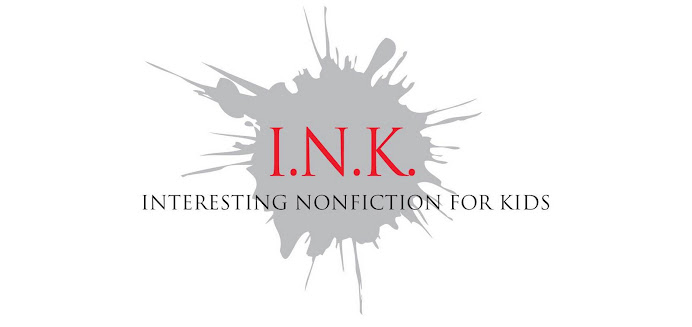



2 comments:
Loreen--I have been following your posts and www.eisforbook.com about nonfiction digital books avidly. I don't know if others would agree, but I think that the potential for nonfiction in this format is so much greater than fiction per se. Of course, for both, it depends upon the book's intent.
I agree that the potential for nonfiction is tremendous... to pack info in, demonstrate all sorts of things, include many more images, yet have a much cleaner design.
There are quite a few fiction picture books in app form already with lots of added animations, sounds, narration, etc. Fiction novels may have extra info about characters, maps, images of various kinds. I'm not keeping up on what may be going on in that area, though.
Post a Comment