Learning a new communications skill late in life means facing a steep learning curve. I approached it one step at a time. Here’s what I did to become a videographer:
Step 1: I bought a Sony 25X Optical Zoom Megapixel Handycam. It is the garden-variety point and shoot type; no worries about lighting or focusing. I also purchased a tripod since I was told that my hands might not be steady and a jerky picture is the sure sign of an amateur. I pressed my ten-year-old grandsons into service. Since they come from different families who live hundreds of miles apart, I’m lucky to get them together one day a year. The day of the shoot last August was that day. We all had a lot of fun videotaping them doing science tricks. My husband shot me and the boys introducing the project: http://www.vickicobb.com/Videos/introtowedareyou.html
I discovered that I had to acquire a new set of skills I had not anticipated—to become a director. (I learned a lot about camera angles and extra shots to cut to.) I proudly showed off my beginning efforts to the boys’ parents by hooking the camera to the TV and relished their enthusiastic response. On a roll, later that month, I made more videos without realizing I had rewound the tape. Much to my horror, I made the sickening discovery that I had taped over most of the stuff shot that first day. One trial learning. I won’t make that mistake again!
Step 2: It became time to bite the bullet and face the problem of editing the videos. I read that I-Movie, a program for Macs, was the easiest way to go. A PC user for all these years, I not only had to learn a new program and skill but I had to go into a whole different computer system. I walked into the Apple Store in the Westchester Mall, where they are well staffed to handle the neophyte buyer. I told the personable and knowledgeable salesman, Mike, what I wanted to do. He quickly put together exactly what I needed. I bought a MacBook Pro, with the Leopard OS X, 2 GB of memory, and a processing speed of 2.4 Ghz. (This means nothing to me but you might find the specifics valuable.) Best of all, for an additional $100 I could receive 52 hours of private instruction with their platoon of mavens called One-on-One. Right away I was taught how to upload my videos from my Handycam, set up projects, and assemble the clips into my little videos. I was on my way, only slightly off the ground, on my ascent up the learning curve. I should say, at this point, that my issues as a videographer, were technical, not creative. If you know how to tell a story and have worked with artists on books, you will not have a problem knowing how to put a story together using videotape.
Step 3: The next problem was to get the finished videos into a format for the web. The Mac will save the videos in the Quicktime format (.mov files) but PCs need a special player for it. The best format for the web is Flash. Ninety-eight percent of all computers come with a Flash Player, which can be also downloaded free. Videos encoded in Flash (.swf files) can’t be easily downloaded by viewers so there is some copyright protection, which was important to me as I may want to put all the videos on a DVD someday and perhaps sell it with the book. When I asked the Apple folk for a program that will convert the .mov file to a Flash file, they were at a loss. I was already ahead of them on this part of the learning curve! I did find a trial program online for the Mac but the company went out of business before I could purchase it. My PC guy solved the problem for me but it is a little cumbersome. I make a video on my Mac, save it to my Flash Drive, move it to my PC, and convert it with Flash Studio 2. Finally, I use Dreamweaver to post it on my site. (So I now have to learn how to be my own webmaster.)
How’d I do? Check them out: http://www.vickicobb.com/vicki
This journey to teach an old dog new tricks started six months ago. Was it worth it? Here’s the breakdown: Handycam and tripod: $400. MacBook Pro and additional software: $4000. The joy of creating and publishing videos of my work without depending on anyone else: Priceless!
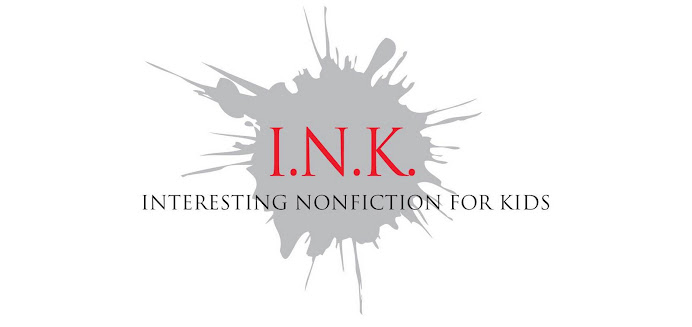
2 comments:
Thanks for your post. I wondered how to get video on a website without uploading it to YouTube.
I created videos to educate and also to enhance my website. I tackled video in a different manner. First, I purchased a Sony DCR-SR42 Handycam ($500). A tripod is an excellent suggestion, especially for zooming in. I wish I had used one. The May 2007 issue of Maximum PC contained a very helpful article "Shoot video and Post it on YouTube." The basic steps included shooting video, importing the video by launching Windows Movie Maker, Editing the video, and Exporting/uploading it to YouTube. Once the video was on YouTube, I copied the code on the YouTube website under "embed." I pasted that code into my blog and voila!
Here is a suggestion for a future post - recording telephone interviews. I am embarrassed to say I made numerous trips to Radio Shack buying and returning merchandise and spent a good 2 weeks trying to figure out a good way to accomplish this. Maybe there's a better one.
This is wonderful! I've been thinking about making videos too about material for my NF books and Vicki and Linda's posts have opened the door for me. I think videos will widen our audience by including kids who understand things better when they are explained with videos than with the printed word.
Thanks!
Ana Maria Rodriguez
www.anamariarodriguez.com
Post a Comment